How to stream the peloton app to TV? Did you know that you can have a family bonding time using peloton workouts? The better news is that you don’t have to own a Peloton bike. And, how better to have a screaming view for everyone in the house than to use the largest screen available, the television?

Or you probably have the Peloton bike or Tread but want to immerse yourself in other non-bike workouts. It will obviously be straining to get a vivid view from the touchscreen. Peloton Bikes or the Treads manufactured after 2016, you can use Miracast to mirror your bike or tread touchscreen to the Tv screen. Why not stream the workouts from the TV?
Which Peloton workouts can I do with a tv screen?
- Strength
- Yoga
- Meditation
- Cardio
- Stretching
Let’s indulge in the specifics of participating in this adventure;
Can You Get or Connect Peloton to TV?
Yes, you can. With the growth in technology, you have the opportunity to get the Peloton app on the TV. So whether your TV is Apple, Android, or just a smart TV, Peloton got you covered.
Actually, you can even stream Peloton directly from the web to your TV. If you own a Fire TV, just ask Alexa to open the app for you.
So, today we will tackle how to get Peloton on TV in specific guides for some specific models.Which includes:
- How to Get Peloton App on Samsung TV
- How to Get the Peloton App on LG Smart TV
- How to Connect Peloton on Apple TV
- How to Get Peloton on Android TV
- How to Get Peloton on ROKU TV
- How to Stream Peloton Workout from iPad/ iPhone to Your Smart TV
- How to Stream Peloton Workout from Android Device to Your Smart TV
- IF My TV is Not Smart,How Do I Get Peloton on My Old TV or Monitor
- what are the benefits of using Peloton on TV?
Belt up, and let’s get the show on the road;
How to Get Peloton on TV? Read the Ultimate Guide
# How to Get Peloton on Samsung TV

Is the Peloton app available on Samsung TV? Unfortunately, Samsung TV neither uses Android nor iOS operating systems; they use Tizen Operating System. So, you cannot use either store to get to Peloton. Does this mean you will not watch Peloton directly from Samsung TV? Absolutely not!
You can download the Peloton app on the Samsung TV, just as successful as users with Apple, Android, and Fire TVs. But how do you do this without going through the trial and error hustle?
How to download Peloton app on Samsung smart tv? Usually, it will be easier to use a ROKU stick to download Peloton into a Samsung TV. This is because ROKU stick brings a whole new software to your TV, and in this case, one that allows you to download and stream the Peloton app. Alternatively, you can cast the Peloton app from your smartphone, either Android or iOS.
Four ways you can get Peloton on Samsung tv
- Cast from your android phone
- Cast from your iOS(iPhone/iPad) devise
- Cast from your Pc
- Cast from your Peloton bike and Tread
1. How to Cast Android Device to Samsung TV
Let’s have a look at the process;
- Firstly, ensure that both Android phones or tablets use the same WiFi as the Samsung TV.
- Then, log in to your Peloton account on Android and take a class. Whether you take an on-demand or a live class doesn’t matter.
- Once you take a class, you will see a cast option on the right side of your screen.
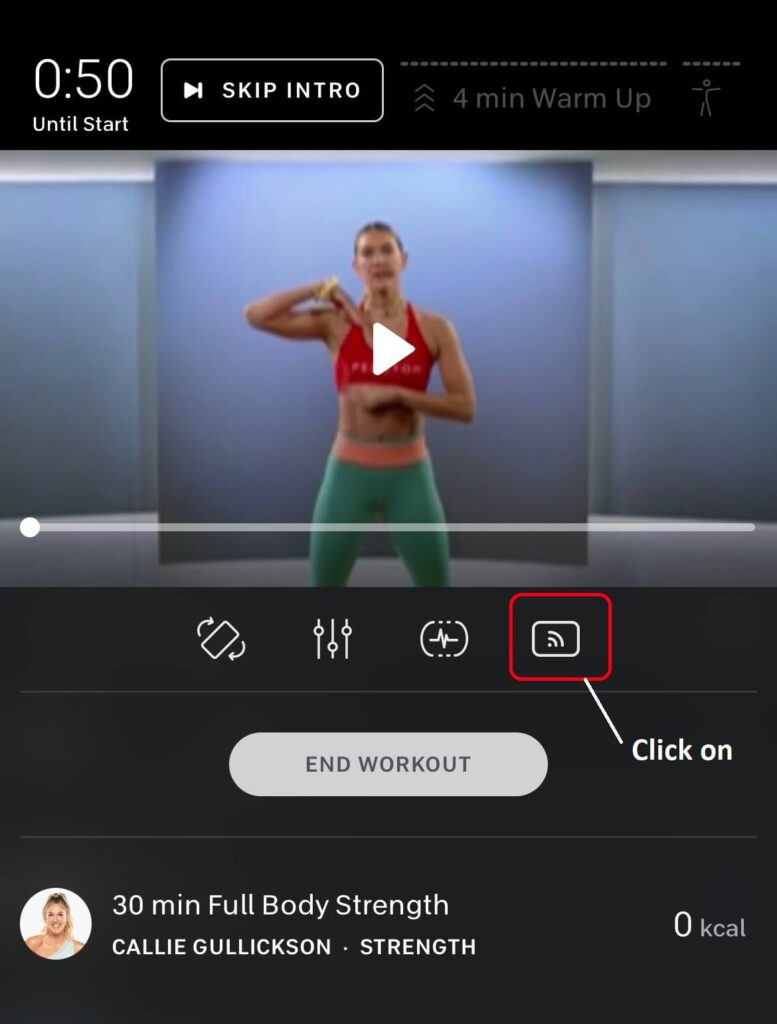
- Next, tap on the cast option, and it will give you options of devices you can cast. Select your Samsung TV, and wait for a couple of seconds to stream your Peloton on Samsung TV.
2. Cast from your iOS(iPhone/iPad) device to Samsung TV
Here’s the process;
- First, ensure that the iPhone or iPad connects to the same WiFi as your Samsung TV. Then, log in to your Peloton account.
- Take a live or on-demand class, and you will see a cast option on the right side of your screen
- Click on the cast option, and it will give you options of devices you can cast via AirPlay and wait for a second or two to enjoy the classes on the TV.

3. Casting Peloton Classes from Your Pc to A Smart TV
As long as your TV has Chromecast or miracasting features, you can cast Peloton to your Samsung TV from your google chrome Browser.
Here are the few steps required;
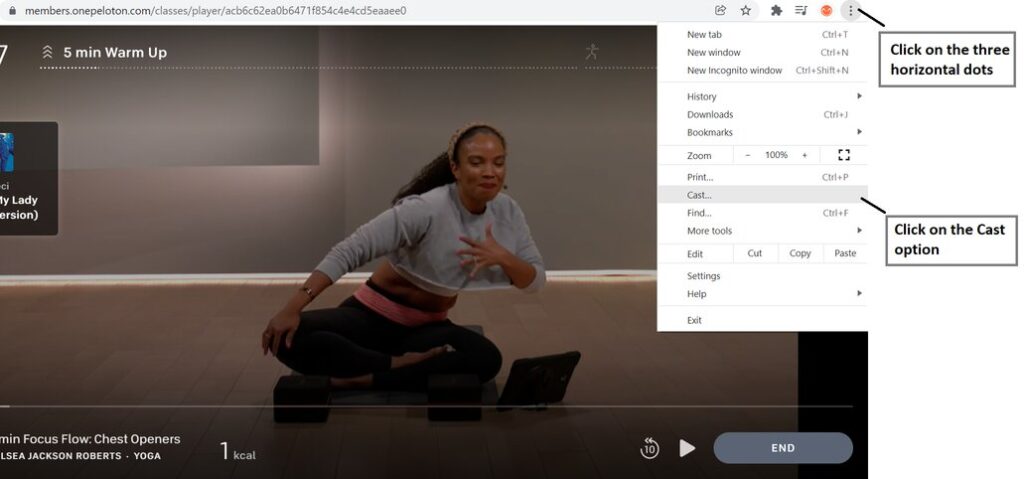
- Ensure that your PC uses the same WiFi as the Samsung TV
- Take a Peloton class directly from the web, using the Chrome browser.
- Once you open the Peloton tab, click on the three horizontal dots at the top right corner of the Chrome Browser.
- Then, click on the Cast option, and the PC will search for compatible screen options.
- Select your Samsung TV that you intend to use with the Peloton digital app.
- Enjoy the Peloton class on a bigger screen.
4. Cast from your Peloton Bike and Tread to Samsung TV
Fortunately, most newer Samsung models have an in-built Chromecast, which allows one to cast classes from the equipment to the TV. Besides, even if you have the standard Samsung version, you can still purchase a Chromecast streaming device for the TV since it has an HDMI port.
Alternatively, you can purchase a ROKU stick or a Firestick with a standard Samsung TV, which will Miracast Peloton efficiently.
How to Cast Peloton Bike and Tread to Samsung TV
- Once you confirm that your Samsung TV is compatible with your Peloton equipment;
- Firstly, ensure that you connect the Samsung TV to the same WiFi network that you use for the Peloton bike or treadmill.
- Then, log in to your Peloton account. Next, go to the settings on your Peloton, and select ‘cast screen,’ which will bring in an array of options. Finally, select the Samsung TV you intend to use and click on it.
- So, now you can enjoy a broader view of workouts and try classes off the bike or treadmill more efficiently.
In details: A Guide on How to Screencast Your Peloton Bike/tread to the TV
# How to Get the Peloton App on LG Smart TV

Luckily, LG announced in November 2021 that it had included the Peloton app on LG smart TVs. The Peloton app would be available on all TVs manufactured from 2016 or newer, from web OS3.0.
So, how do you access Peloton from an LG TV?
- First off, go to the Home button on your TV. From here, you will get an option for the LG content store. Click on the option. Here, you will see an option for ‘apps,’ and on clicking it, it will expose you to the wide range of apps on the LG TV. Among them will be the Peloton, which you will choose.
- Then, click on install, which appears on selectin Peloton. Once it installs on your TV, run the app, and log in to your Peloton account.
# How to Connect Peloton on Apple TV

If you are an Apple TV user, then your method of accessing Peloton via tv is even more simplified. Reason? You can get the peloton app from the Apple store. There are two methods you can get Peloton on TV;
- Downloading the peloton app directly to the TV.
- Streaming the peloton app to the tv from an iOS device.
So now, why not dive into the details?
1. How to Download the Peloton App on Apple TV
This is actually the most recent invention of the Peloton app on TVs. Previously, it was only possible to get the Peloton app on Apple TV by streaming it from the iPhone or iPad. Now that the app is available on the Apple TV store, why not make use of the privilege?
- Go to the Apple Store on your TV: Using your Apple TV remote, go to the Apple Store. Available will be numerous apps that the store supports. Hit the search button, and write the word ‘ Peloton.’ The app will appear. Alternatively, just scroll down the apps until you get to the peloton app.
- Then, click on install, which appears on selectin Peloton. Once it installs on your TV, run the app, and log in to your Peloton account.
You definitely cannot share the Peloton digital app membership, but streaming the app on TV allows the whole family to work out with you.
2. How to Stream Peloton App to Apple TV?
With the Apple TV, several limitations are not on iOS devices such as the iPhone, Apple Laptop, and iPad. These include connecting the heart rate monitor to the peloton app.
So, if you want these extra services yet want to view Peloton using the TV, you can stream the app to tv from the devices.
With the Peloton App for iOS, you can stream your workouts to your Apple TV or Chromecast-enabled TV via Airplay or Chromecast.
- Log in to your Peloton account on your iOS device and join the class you prefer most among the thousands available, either on-demand or live. You will see a cast option on the right side of your screen.
- Click on the cast option; AirPlay will show devices, then select the TV on which you want to stream.
# How to Get Peloton on Android TV

As long as your Android TV is 7.0 OS and above, you can download the Peloton app directly from the Playstore.
- Download the App from the Google Play Store. First, download the Peloton app from the Google Play Store, just as you would with other apps. Then, install it on your TV and open it.
- Enjoy Peloton on Android TV. After launching the app into your TV, you can log in to your Peloton account. Once on the platform, you will see the Peloton class. Navigate the classes for your favorite option.
# How to Get Peloton on ROKU TV
Essentially, Peloton digital app is compatible with ROKU streaming sticks and TVs that are Generation 3 and above. And, here’s how to get Peloton on ROKU TV;
- Go to ROKU Channel Store on the TV and search for Peloton.
- Then, click on the download option on the app and let it download into your TV. After the downloading, log in to your Peloton account.
- Finally, you can browse through the on-demand Peloton library, as well as the scheduled live class option.
Read also: How to Get and Use the Peloton App on Roku TV
# How to Stream Peloton Workout from iPad/ iPhone to Your Smart TV
Casting Peloton from your iPhone or iPad requires that your TV uses either Chromecast or Airplay. The steps are as follows;
- First, log in to your Peloton account on your iPhone device.
- You will see a Chromecast/ Airplay logo at the bottom right in the class. Click on it, and you will see casting options. Select the TV you want to cast Peloton.
- Enjoy your Peloton exercise on your TV.
# How to Stream Peloton Workout from Android Device to Your Smart TV
Using an Android phone or tablet to cast Peloton to the TV only requires a Chromecast TV for compatibility. Let’s get down to the process;
- First, ensure that the TV connects to the same WiFi as the phone or tablet.
- Then, log in to your Peloton account on your phone or tablet, and join any class.
- At the right bottom, a Chromecast logo appears. So, click on it, and your workout will stream on your TV.
Doesn’t Have Smart TV? How Do I Get Peloton on My Old TV or Monitor
If your TV is standard and not smart, you can still get the Peloton app. All you need is a ROKU stick, or a Firestick, or a Chromecast device, which transforms your TV into a smart TV. From there, you can download and stream the workouts using the steps above for the specific device.
Read Also: 5 Best Smart TVs Compatible with Peloton App
So, what are the benefits of using Peloton on TV?
- The TV is set in a neutral position, unlike the screen on the bike or treadmill. If you use the digital app, the position is also convenient compared to using phones and tablets. You can take any workout from the TV, from equipment workouts to those on the floor mat.
- Secondly, the TV is the largest screen in the house. Therefore, it is the best option if you want more clarity or exercise as a family.
- Once you save the digital app on the TV or even bookmark it on the TV web, you will easily access it.
FAQs:
Between Peloton digital App and All Access Membership, which one can I get on Tv?
Amazingly, you can get both all-access and digital app memberships on TV. If you need the digital membership on TV, you can download it using Android, Roku, or Apple TVs. Better still, if your TV falls in neither category, you have the liberty of purchasing a ROKU stick or a Firestick for a TV transformation.
On the other hand, some TVs allow Miracasting, and others use Chromecast. Either way, these TVs allow you to cast workouts when you are an all-access member. Fortunately, there is also a loophole here. If your TV neither Miracasts nor uses Chromecast, you can purchase a Chromecast device that enables the function.
Can I add the Peloton app to my Vizio smart TV?
Yes, you can add the peloton app on your Vizio TV. Most Vizio TVs come armed with Chromecast, which facilitates Peloton compatibility. Therefore, you can download the Peloton app on the TV.
Parting Shot
I hope you already got the peloton app on TV, or if not, on your way. It is as simple as less than 10 steps with any kind of TV. So, now it is up to you to make the best out of your peloton workouts.
How to stream peloton app to TV? Or do you want to get the peloton app directly on TV? Both answers are right above you, simply follow the steps that favor your TV situation and preference.
Related posts:
- 16 Best Peloton Accessories to Enhance Your Performance
- How to Connect Bluetooth Headphones to Peloton?
- How to Connect AirPods to Peloton? Step by Step Quick Guide
- How to Use Peloton Heart Rate Monitor? Its Simple!
- Best Heart Rate Monitor for Peloton: Do A Worthy Upgrade!
- Best Headphones for Peloton: Pair Easily with Wireless/Bluetooth!
- Peloton Bike Maintenance: Why and How You Do [Detailed Guide]
- 7 Best Peloton Bike Pedals that Give Better Power Transfer and Rotation!
- 8 Best Mats for Peloton Bike to Keep Safe Your Carpet & Floor!
- Best Peloton Compatible Shoes for both Men & Women: Look Delta Shoes