Once again, Peloton has brought in a new feature to its bike and bike plus content, the Lanebreak Game. And while the game is actually the literal meaning of the exciting feature, it is more; it is still a Peloton ride but in a video game context.

When Peloton made the release announcement on 17th February 2021, Peloton users on social media and Peloton platforms could not hide their excitement. And, Peloton reports that they received a high level of positivity from users, hence encouragement to add more features to the game.
Peloton Lanebreak game is only available to the Peloton bike and bike plus all-access members. So, what are the features, pros and cons, and improvement options are there on the Lanebreak game? Here is my Lanebreak review after several rides with the new trend on the fitness platform;
What is Peloton Lanebreak?
Peloton Lanebreak refers to a gaming-inspired fitness experience on Peloton. It is available on the Peloton bike and bike plus and allows users to ride in a game. Basically, riders will control a wheel avatar on the track lanes, choosing the lane with the resistance knob. Every lane varies in the range of resistance, which again depends on the difficulty level. Most importantly, the classes are music-motivated, and you will ride to the rhythm of the music.
Peloton Lanebreak Release
Peloton Lanebreak’s release doesn’t really come as a surprise since Peloton has been hinting at the project. First, it was on rolling beta since mid-2021, then Google talked of facilitating gaming experience for companies, and Peloton’s name among the companies.
However, the Lanebreak feature was officially available on the bike and bike plus on 17th February 2021. The New Peloton CEO McCarthy stated that they intended to diversify Peloton fitness experience, and not just on the bike sales. The gaming experience on Peloton seems to be an excellent start for a new riding and exercise experience.
How Do You Get Lanebreak on Peloton?

You have to realize that the Lanebreak is not visible immediately you are on the Peloton platform, not like the scheduled and on-demand classes. On the contrary, in the More Rides section, you find the Just Ride feature and Scenic Rides. So now, other than the Just Ride and Scenic Rides, you will get the additional Lanebreak on the list.
Moreover, you can connect the Peloton Lanebreak game to your heart rate monitor. It will count in output and on the Leaderboard, as well as in your Century Rides section!
How Peloton Lanebreak Works
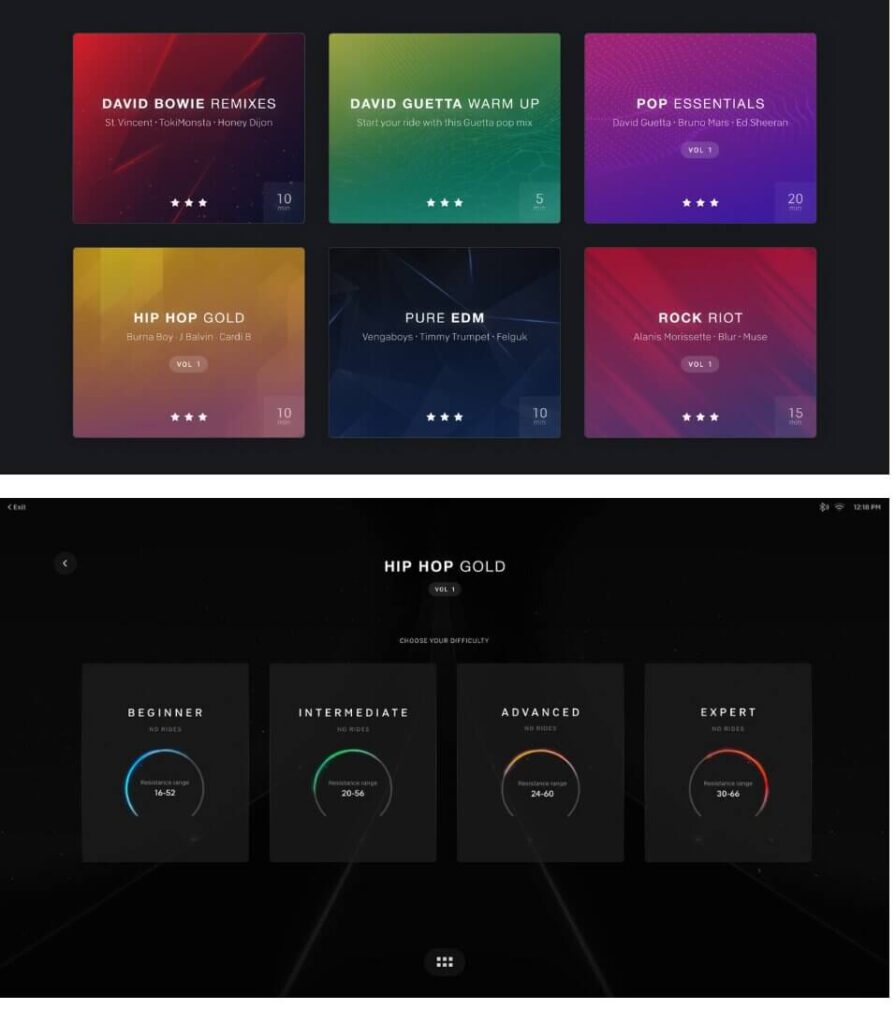
First off, Lanebreak is in various levels, from beginner, intermediate to advanced levels. It also features a variety of playlists that match the class you take, with each level featuring a unique playlist. The class resembles the studio and outdoor live and on-demand classes, and only they are all on-demand. The only difference is that rather than follow the instructor, you will use the cues and workout goals to get a flow of the exercise.
What you need to know about playing Peloton Lanebreak;
So, you start with selecting the level of workout you want to ride. I started with a beginner class, given that I don’t even game hence quite a novice. All the classes are not long, and to get the rhythm, I only took the 10-minute ride options. The most extended class is 30 minutes, which is understandable since the avatar and lanes are a bit monotonous.
Secondly, choose the type of music playlist that will motivate you. Thankfully, Peloton never disappoints with music options and fantastic taste for the different classes. There are Hip Hop, Pop music, EDM, Rock, among others. Then there are individual playlists such as David Guetta and David Bowie mixes.
Thirdly, once you join the class, the countdown begins from 3, and you are ready to start your game- or should I say fitness class? You will see a wheely avatar ready to start, so choose your lane with the resistance knob.
Fourth, the game is based on goals, and the first goal is to accomplish Moments. Just as in a typical Peloton ride, moments add to your output with Streams and more. Moments are a function of several factors, and it gets you to earn points.
- The first factor is Beats, which you achieve with increased resistance. Remember that increasing resistance will get you to change lanes for more difficult lane options.
- Then there are Streams, which are all bout getting the rhythm within a cadence range. You should be in the same cadence range for a specific duration without increasing or decreasing it to earn points in Streams.
- Other than that, there are orange stretches along the lanes that even non-gamers will know mean more points. And with the Lanebreak, you will use this opportunity to bring your burst to the climax, bringing in your best speed. And, the more cadence and resistance you add at this point, the more bonus points you will get. These bonus points are in what is known as the Breakers on the game.
Finally, there is a separate Leaderboard for every track and a post-ride Leaderboard for how you rank against everyone who has taken the game level. Depending on your output performance, there will also be stars ranging from zero to three.
How Do You Play Lanebreak?
So, how do you play the Peloton Lanebreak game successfully?
- Since Lanebreak is literally new to everyone, the classes have a demo you can take before the ride. Take the demo to learn the class dynamics.
- Once you are in the class, use the bike’s resistance knob to change lanes on the game. Ensure that you are gentle with the smooth resistance knob as a bit of increase or decrease will make an impact on the game.
- Hit Beats to earn points by increasing resistance, which you will note with the change in lanes.
- Select the Breakers to earn bonus points by hitting the resistance and cadence hard. It is my favourite option when I feel vibed with the Leaderboard position.
- Next, work on the Streams and earn points sustaining a specific cadence for a particular duration of time.
- Finally, Choose Your Lane and combine the Beats, Streams, and Breakers, and finish off your class feeling way better.
Peloton Lanebreak not loading; How to Fix
If your Peloton Lanebreak is not loading, check on the following;
- The strength of your WiFi connection. Peloton recommends that it be at least 10MBpS.
- Power down your Bike’s touchscreen by pressing and holding the power button. Skip to step 3 if unable to power down the touchscreen.
- Unplug the power cord from the back of the Bike, and the two cords from the back of the touchscreen.
- While the Bike is unplugged, press and hold the volume up and the power button at the same time for 30 seconds.
- Keep the Bike unplugged for at least 1 full minute.
- Plug the cords back in, and press and hold the power button until the screen illuminates.
Once you are through with the above two measures, try reloading the Lanebreak feature. Contact Peloton customer care for customized guidance if it still doesn’t load.
Peloton Lanebreak Heart rate monitor issues?
Does Peloton Lanebreak connect to heart rate monitors? Yes, it does. The Lanebreak operates like other Peloton classes in heart rate monitor connection. In any case, your output is essential in the class.
If your heart rate monitor doesn’t connect to Lanebreak;
- Check that the battery is charged and working.
- Restart the heart rate monitor and refresh the Peloton heart rate monitor or Bluetooth connectivity.
- Put on the heart rate monitor appropriately, according to its manual, to ensure that it is reading your metrics. You have to wet the sensors for a seamless connection with some heart rate monitors.
- Ensure that the heart rate monitor is not connected to other devices.
- If all the above do not work, you can try connecting the heart rate monitor as you take a regular Peloton class. If it still has a challenge, then you will need to troubleshoot the heart rate monitor. However, as long as the heart rate monitor connects to any class on the Peloton, it should connect to Lanebreak.
Apple watch issues?
Unfortunately, Peloton Lanebreak doesn’t work with the Apple Watch Gymkit Integration, a bike plus feature. It will probably work with the Apple Watch in the future, but the integration is not currently available.
For the time being, you can either use the Watch Link, which allows you to connect the Apple Watch to most fitness apps, or consider another heart rate monitor.
Will Lanebreak Save Peloton?
Well, it is obvious that Peloton has been going through challenges lately. However, the best part is that none of those challenges is related to or affects the content that Peloton delivers. The classes are still motivational, with new content coming up every other day.
While Lanebreak may not save Peloton, it only serves to show how much Peloton is still committed to providing quality services to its clients, regardless of the crisis it is in.
So, Lanebreak will not save Peloton, but it definitely eases the tension about the Peloton crisis, ensuring that the fans never get bored.
Benefits of Peloton Lanebreak Game
- Lanebreak provides an entirely different experience on Peloton, breaking the instructor-led class monotony.
- It is an opportunity for gamers and non-gamers to have a fun experience during fitness training.
- It still upholds one of Peloton’s goals, competitiveness, with a fully functional leaderboard.
- The gaming tracks are short, preventing boredom and subsequent output drop.
- The different Moment factors keep one on toes even when they feel like it’s too much. One will want to accomplish something on the following factor as well.
- It counts as a Peloton ride, hence on the Century Ride list and milestones.
- Last but not least, it is evidence of Peloton’s commitment to creating new content for the users.
Drawbacks of Peloton Lanebreak Game
- The lanes are pretty monotonous even after thirty minutes in the class.
- All tracks have the same lanes, which could get boring after some time.
- It is only available for the bike and bike plus users and not yet available for the treadmill and digital app users.
- The classes are on-demand, which means that you cannot get the benefits of a Live Leaderboard.
Is Lanebreak help you with weight loss?
Yes, it will. Lanebreak gives me more output than a regular Peloton class within the same duration. This is probably due to the different output factors involved, which will get you motivated to the end. Therefore, you end up burning more calories, hence weight loss goals in place.
Is Lanebreak the same as Peloton classes?
Not really. Lanebreak is indeed part of Peloton fitness, but it is different from other Peloton classes. For instance, typical Peloton classes are led by instructors, while the Lanebreak game is not.
Does the Lanebreak Game Have Instructors?
No, it doesn’t. Lanebreak game is about you, your peloton bike or bike plus screen, and the music interaction. You will use the on-screen cues to factor in the different cycling techniques, but there will be no physical instructor.
Do the Lanebreak rides count towards your Century goal?
Fortunately, the Lanebreak rides count towards your Century goals. Therefore, the rides are not only a way of steaming off from instructor-led classes but an addition to your Century rides as well. So, if you are closing in on getting your Century rides, the gaming platform may get you there faster with the exciting and new riding dimensions.
Are Peloton Lanebreak game classes long?
No, they are not. The classes vary from warm-ups to regular cycling classes, but they are all between ten to thirty minutes long. However, they are effective, and the short duration allows you to take more than one class in your excitement.
Lanebreak Output
Surprisingly, output on the Lanebreak seems higher than in a normal Peloton class. It probably stems from the excitement or the new motivating features, or a combination of both. Hence, it is definitely worth incorporating into your workout schedule.

Final Thoughts
So, Peloton Lanebreak game? Yes, finally, Peloton has a new feature that is probably the first of its type; a game in a connected fitness app. The game allows you to enjoy the advantages of gaming and fitness simultaneously, which makes the Lanebreak even more popular. Even among the critiques, most people appreciate that it is quite an innovation for Peloton.
The Lanebreak is not difficult to learn, and you don’t have to be an avid gamer to learn the basics and enjoy the fitness option.