Basically, your Peloton profile is public by default setting, understandable from Peloton’s community point of view. Being public means that other users can search for you, see the type and number of workouts you have taken, and follow you. In addition, if you have also indicated your location, age, and gender, the users will see it on your profile.

Moreover, some of these features are actually visible on the Leaderboard, and users don’t have to search for your specific profile to know. For instance, your location, age, and gender are available on the Leaderboard. Therefore, people filtering the Leaderboard, say, by gender, can easily get you by your gender.
But what if you really like your privacy and don’t want all this information in public? Well, there is a way for you as well;
How to Set the Peloton Profile Private
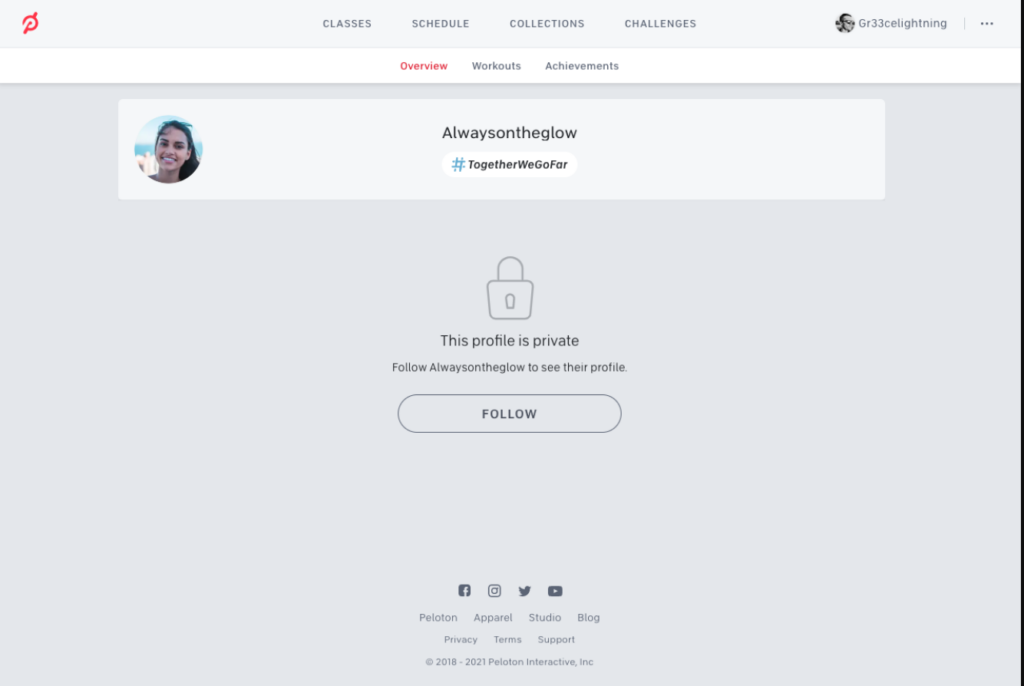
Whether you use the Peloton bike, treadmill, or digital app, you can set your profile private if you wish. Then, only Peloton followers you accept can view your profile.
So, let’s get on to the Peloton privacy process;
A) How to Set the Peloton Bike or Treadmill to Private
On the other hand, if you have a Peloton bike, bike plus, or treadmill, use the process below to get a privacy profile;
Firstly, log in to your Peloton bike or treadmill touchscreen. Then, click on your username on the screen, then on profile settings. After that, you will have the option for social tabs, which again directs you to a private tab. Check in the checkbox beside the privacy tab, and there… you have a private Peloton profile.
B) How to Set the Peloton Digital App to Private
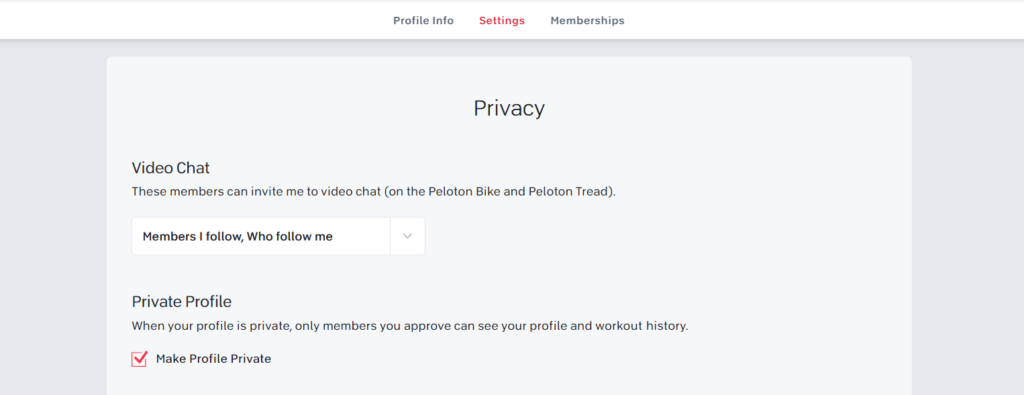
If you use the Peloton digital app, here’s a simplified process into setting your account private;
First off, log in to your Peloton account, and tap on the three horizontal dots at the top right corner. You will get several options, among the options preferences. First, click on preferences, which will expose you to profile info, settings, and membership options. Next, select Settings, and scroll down the options to privacy. Here, you will see a checkbox, which is blank if you have never considered it before.
So, for your privacy setting, check the box, and your profile will be private.
How to Keep Specific Personal Information Private
However, you may probably just want to keep certain information private while your Peloton profile still remains public. Let’s see how you can get around these;
1. Workout History
As mentioned earlier, your workout history is public and visible to anyone who visits your profile if the profile is public. However, if you are not comfortable with people viewing your workouts, you can always delete the workout history.
How do you delete the workout history on Peloton? Simply click on your username, which represents your profile on Peloton. You will see your workout history, and you can click on any class that you don’t want to be seen on your history by your followers. At the bottom of the class, you will see the option delete class, which is in red and conspicuous. Click on it to delete the class.
If you want it easy, you can permanently delete a class in the workout history immediately after you are through with the class.
2. Weight and Height
When setting your Peloton profile, you will realize that height and weight are actually optional. However, they are essential, especially for your power zone classes, if you want accurate data on yourself.
The good news is that the height and weight are private and not shown to others, even your followers. Besides, you have the option not to indicate your weight and height.
3. Age, Birthday, and Gender
Your age and gender are visible, and users can actually filter you by age and gender. While your birthday is not visible to everyone, it will reflect on your screen when you have a studio class on your birthday. Then, you will get a shoutout from the instructor and high-fives from fellow users in the class.
However, if you want it hidden, you can select gender and age, then hide the information. Then, it will be on Peloton, but followers cannot access the information.
Privacy on the Peloton Camera
The Peloton camera allows you to take profile pictures for your Peloton. However, the instructor and the other users cannot see you.
Nevertheless, if you use the Peloton bike, bike plus, and treadmill, the camera works for video chats as well. Therefore, users in the class can request a video chat with you. However, if you want to avoid being visible on camera, you can always turn it off.
A camera cover allows you to cover the camera and keep yourself private during classes.
On the other hand, the camera option and the video chat features are not available for digital app users, even if their device has a good camera. Therefore, you don’t have to worry about Peloton camera privacy as a digital user.
Can You Block Users on Peloton?
No, you cannot block Peloton users on the platform. So if you want privacy, the best option is to keep your profile private because you cannot block the users.
Likewise, you cannot block users who want to high-five you on Peloton. The good news is that you will mostly get high fives from your followers with a private profile.
Can You See Peloton Users Who View Your Profile?
No, you can’t. There is no feature on Peloton so far that allows you to view users who view your profile. For this reason, you have the option to set the profile private so that none of your -information will be open to people who are not your friends.
Final Verdict
Peloton is a social home fitness platform, and, understandably, everything is public by default. However, it also acknowledges users who prefer more privacy, so setting the profile private is an option.
So, do you want to set your Peloton profile private? Then, let’s get on to the process!
Related: