Peloton introduced a new feature during the Peloton Homecoming on May 2021, among other features, Peloton Strive Score. It brings in a new aspect to Peloton, rather than the apparent competitive nature. True, it has a competitive aspect, but it is against yourself.

According to onepeloton, Peloton Strive Score is a personal, non-competitive metric that measures the intensity of your workout. It shows how much time you spend in different heart rate zones during a workout.
Peloton strive score is a feature on Peloton that allows you to compete against yourself across all the workouts on Peloton. The sort that you find on Orangetheory?
Actually, you will get a whole Orangetheory experience on Peloton if you incorporate strive scores in your tread or bike Bootcamps. Essentially, the workout output is based on your heart rate.
But is the strive score worth it, and how does it work anyway? Read on!
Why is the Peloton Strive Score important?
Peloton Strive Score is a key way to measure how fit you are getting over time. With this feature, Peloton users can keep pushing themselves and stay motivated on their fitness journey.
How Peloton Strive Score Works
Basically, Strive Score will measure how much effort you put in every workout on Peloton. It works by tracking the duration you spend in a heart rate zone in every workout, even those not in power zones such as Bootcamp, strength, and HIIT.
You simply need a Peloton compatible heart rate monitor. If you have a Peloton tread or bike, a heart rate monitor, either Ant+ or Bluetooth compatible, will be great. For the app users, you can get a heart rate monitor that is compatible with your gadgets. In most cases, Bluetooth heart rate monitors will do.
How is a Strive Score calculated?
According to CDC guidelines, the peloton strive score is calculated using the general equation for maximum heart rate (220 – age).
The peloton will calculate your heart rate zones and your strive score depending on the amount of time you spend riding at each zone’s corresponding heart rate.
Five heart rate zones are:
Zone 1: Up to 65% of Max Heart Rate = 1x
Zone 2: 65% to 75% of Max Heart Rate Zone = 2x
Zone 3: 75% to 85% of your maximum heart rate = 4x
Zone 4: 85% to 95% of Max Heart Rate Zone = 8x
Zone 5: 95% or more of Max Heart Rate = 8x
Each heart rate zone has its own point multiplier, and in general, the higher your heart rate, the more points you get. We also suggest that you think about what is called the “personal non-competitive metric.” You can get a better score if you take breaks and eat well.
What is a good peloton strive score?
It is recommended to achieve about 80-85 percent of your predicted max heart rate during workouts,” which for a 30-year-old would be roughly 152-161 beats per minute.
Is Peloton Strive Score Available on the Digital App?
Of course, it is. Peloton strive score is available for both the digital app and equipment users on Peloton. Therefore, everyone gets the opportunity to get away from the competitive world whenever they need a ‘me’ time on Peloton.
Peloton Strive Score Vs. the Leaderboard
It is evident that the new feature is almost the opposite of the Leaderboard. The Leaderboard is impressive, and among the significant reasons, people fall for Peloton. But, unfortunately, not everyone is into the feature.
One thing remains constant, though; everyone wants to improve their fitness condition on Peloton. If the Leaderboard is not for you, then the Strive Score is for you. You will still manage to push yourself, but without comparing yourself to anyone.
After all, you may have a particular condition that makes it quite challenging to compete against others, such as a recovering injury or another health condition. Nevertheless, the Strive Score allows you to only work out within the ranges that your heart can handle.
How to Use Peloton Strive Score
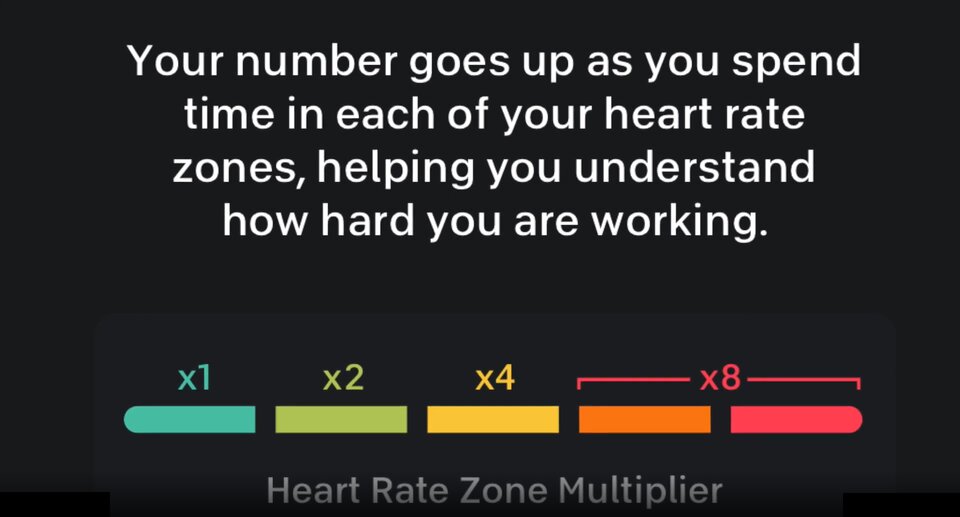
First, connect your heart rate monitor to the Peloton touchscreen or app. Once you establish the connection and the heart rate monitor starts showing, the Strive Score starts showing, at 0 scores. But, of course, you haven’t worked out yet.
Once you start working out, the strive scores rise with your heart rate. Therefore, it will take a different color for every power zone, giving you motivation. Power zone? Yes, Peloton has power zones, which indicate how much you work out against what your heart is capable of. Please read our detailed guide on power zones here. You will also get an insight on how to get your personal heart rate zones.
On the other hand, Peloton has a maximum heart rate set for you even without the Power Zones. It uses your age to calculate the approximate maximum heart rate. You can use the fixed heart rate on your profile, or you can adjust it to suit what you feel you are capable of. Besides, you can constantly readjust the maximum heart rate whenever you think it is best.
If you haven’t taken the FTP test and don’t intend to, the latter is used. Your age will determine your Strive Score. Or, you can adjust it as per your wish.
Whether you are working out on strength, Bootcamp, or your bike, the heart rate will ensure that you have it all tracked. The Strive Score will rise from zero as you work out, pushing through different heart rate zones depending on how much effort you put.
Surprisingly, your Strive Score actually shows on the Leaderboard. Therefore, you can also filter the Leaderboard to see how your friends are doing in their Strive Scores. You don’t like others invading your ‘newly found privacy’? Well, in this case, go to the settings and click on the check box on Strive Scores to opt-out of your metrics on the Leaderboard. Then, no one will see how you are doing.
How can You Improve Peloton Strive Score?
Getting a better Peloton score takes hard work and dedication. Here are some tips to help you get the most out of Peloton and raise your Peloton Strive Score:
Set your goals: Setting short-term goals that you can reach will help you stay motivated and on track to get a higher Peloton strive score.
Mix up your workouts: Using different Peloton classes, like HIIT, Yoga, or Strength Training, will keep you challenged and interested.
Track your progress: Peloton has a feature that lets you see how you’re doing over time. This is a great way to keep yourself going and push yourself to get better scores.
How do I set up Strive Score to work with my Peloton?
Before you can use the Strive Score feature on your Peloton account, you have to change your personal settings.
- Go to the Settings menu and choose Preferences from there.
- Choose the “Track and Display” option for all devices under “Preferences,” and then scroll to the bottom of the page.
- Tap the button until it is either on or off.
- You can choose who in the class can see your personal Strive Score.
Where can I find set-up instructions for the Peloton app?
- Start the Peloton app on your phone, tablet, or other mobile device.
- Look at the bottom of the page for the word “More” with three lines above it. Try it out.
- Make sure you choose Preferences.
- Scroll to the bottom of the page to see a list of features. Try to get a score.
- If you want to use this feature, you have to turn it on by toggling the button next to “Track and show Strive Score on compatible platforms.” If you no longer want to see your Peloton Strive Score, you can also turn off the button.
- If you have it turned on, there is still one more step to take: choose who can see your Strive Score. Choose “Just Me” to keep it secret or “Everyone” to make it public.
How do I show Strive Score on the website?
- Go to the official website for Onepeloton.com.
- Find the three dots in the upper right corner, right next to your photo and the name of your Leaderboard.
- Click the menu button and then click Preferences.
- Go to the Settings page.
- At the bottom, you’ll find a list of features.
- If you want to use this feature, make sure that the box that says “Show Strive Score for all supported devices” is checked.
- If you check the box, a second box will automatically be checked that lets you hide the score and heart zones from everyone.
- You can uncheck the box to hide Strive Score in classrooms, or you can leave it checked to show it. In either case, after making your choice, be sure to save your changes.
FAQ’s
Peloton Strive Score chart

Why is my strive score so high?
During the workout, your Strive Score will go up based on how much time you spend in each heart rate zone. When you’re doing a floor workout or class segment, your heart rate and Strive Score will be the most important measurements, not your cycling output.
Is a low strive score good?
After a few workouts, you’ll see your average strive score, which you can use to figure out how hard you worked. If your strive score is higher than your average, you worked harder during that workout. If it’s lower, it could mean you didn’t try as hard.
What is the highest score you can get?
Its is recommended not to cross 190 max score if you don’t have really good health condition.
Final Thoughts
Peloton Strive Scores? This is the best way to ride in your own world on Peloton. No Leaderboard to pressure you, just you and your heart rate. However, this does not mean that you will work out less.
With the heart rate zones in place, of course, you will want to hit the highest or at least 80% of your maximum heart rate workout.
Read More
Peloton Workout Plan And Schedule For Weight Loss [Beginners To Advanced – Full Guide]
How To Connect Apple Watch To Peloton Bike And App? (Explained)